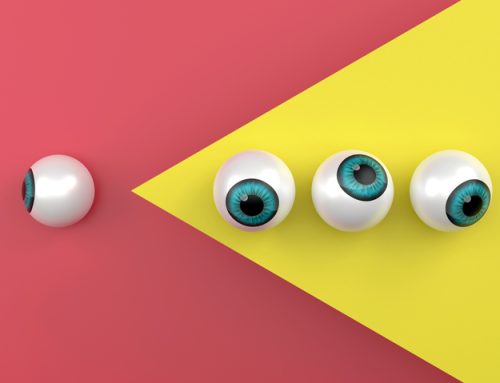Working from home is a notion that all executives have been accustomed to, and you might just have tried it yourself.
Remote work is a one-time occurrence in certain instances; someone experienced a personal issue or a scheduling conflict but rejoined to that same office within a day or week.
Critical emergencies might strike at any time, affecting the entire crew. It may be structural damage to your office, a major hazard, or even a global epidemic. Whichever the circumstance might well be, your employees will no longer be willing to work from their respective work environments and will be required to operate from remote locations.
Your crew has suddenly moved outside your immediate reach. When you need something, you cannot tap them just on shoulder or glance over to see whether they are at their desk. You are not used to working in this manner, but you do need to sort it out quickly.
Fortunately, we have some helpful hints to make the transfer go more smoothly. We have worked as a mostly remote workforce for the past six years, and we have also worked remotely for other firms and managers.
Assist your employees in setting up their remote offices
It is fair to presume that everybody has a personal laptop nowadays days, but such PCs may not run fast enough and have the software needed to complete tasks. Furthermore, personal computers may not have been protected enough just to access company or client information, and they may be infected with malware, putting the firm in danger. Be prepared for the anxious messages when they realize they have forgotten something else.
Provide your staff with business laptops, supplementary monitors, VPN, and any other materials, programs, or rights they require to complete their vital work tasks help alleviate most of the anxiety. The money invested in equipment and software is money saved from reduced productivity or security in the future.
Choose a communication method and stick to it.
Once your team is built into their homes, they will need a way to communicate with one another. Email is inefficient and unreliable. You will need a live medium for them to communicate with one another, either as a collective and independently.
You can keep relying on instant messaging software if your company already uses one. If you do not have such an app and cannot get IT to build one up on short notice, you can simply use one of the following free messaging apps:
- Google Hangouts
- Skype
- Viber
Each one of these apps includes a desktop version as well as a group call feature, allowing your team to gather informally. Make a catalogue of each team member’s User ID and redistribute it to everyone on the team. Check the security of whichever platform you choose and educate your staff on what types of information must be communicated via messaging applications and what could require a separate protocol.
Set some basic rules
Check to see if your organization already has a policy in place regarding remote employment. If not, establish basic formal general principles for working remotely with your team. Define terms such as:
- hours of work
- Breaks
- Etiquette for video and audio
Recognize that not everybody apart from your workforce has worked online or is comfortable doing so; assure your policies accommodate different viewpoints. Be aware that some people may be working from home because of circumstances outside of their hands, such as a shortage of daycare or shared workspace with other people who work from home. They will converse about their requirements as well as how employees could be more productive if they feel supported amid those struggles.
Make regular consultations a habit
This occasion would startle many associates who have never worked virtually for an extended amount of time. As a result, they will require a great deal of supervision and management support—at least at first.
Schedule a large virtual roundtable meeting to establish expectations such as ground rules and the length of time your team may anticipate working remotely. If time/opportunity allows, have each team member explain what they are working on, so the rest of the group is informed.
After then, check in with each member on a regular basis to see how they are adapting towards the new atmosphere. Maintain an open channel of communication with management so that any problems may be reported up the chain. To stay organized and preserve team cohesion, arrange regular group meetings, such as daily standups.
Try to understand your colleagues (again)
You may well have a good grasp as to how your team works in the workplace as a manager. Working from home, on the other hand, has a whole different dynamic. You cannot determine how effectively each colleague will handle diversions, temptation, and the problems of virtual team since they do not know.
Throughout the first couple of days of remote work, pay careful attention to what each member of the team works. Check out who is constantly productive, who overworks themselves, and who just drifts during the day. It is a terrible reality, but some colleagues could use virtual work as an excuse to slack off, and you must remain vigilant rather than become intrusive.
On a per-person basis, adjust your management approach. Tell individuals what you expect of them and assist them in any way you can. Maintain a strong and continual presence and be aware of what each employee is meant to be always focused on.
Conclusion
Humans are among the world’s most adaptive species. You may have been thrown into a remote, work-from-home scenario without warning, but this is a chance to learn a contemporary style of working that could become permanent. We may discover that this is a long-term option worth exploring, at only a few days a week, after seeing some of the advantages (less time lost travelling, better air, and fewer worries about viruses coursing through the workplace).
As a leader, you must maintain your composure and demonstrate to your employees that you are in command of the situation. Concentrate on getting them back up to speed as quickly as possible and maintaining the momentum for as long even as an emergency lasts. After the dust settles, you will have the option of returning to the current system or forming a new one.
Seattle Advertising is currently offering virtual office visits as well as in office appointments. Give us a call to schedule one today.