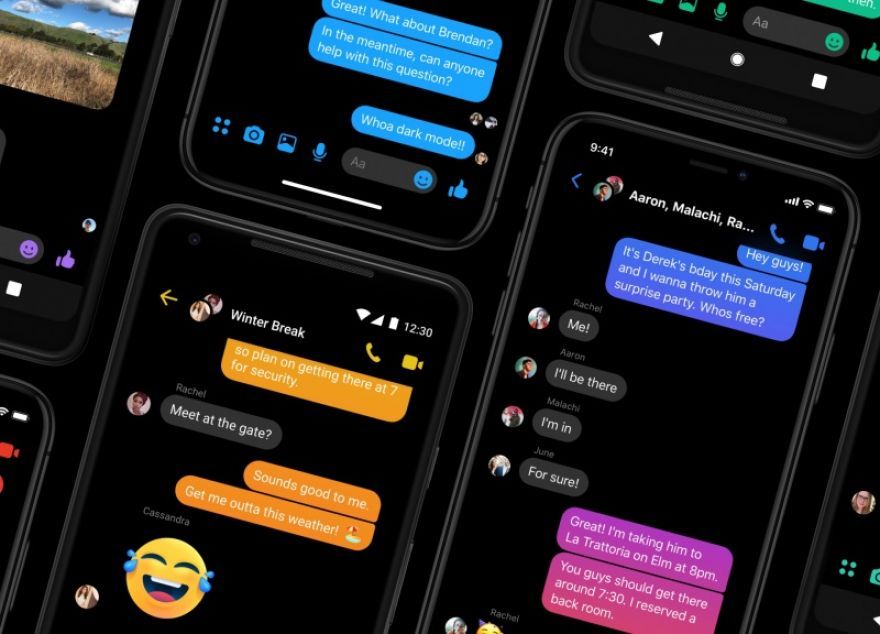Dark mode for mobile phones and tablets is a hot feature that developers are putting into more and more apps. It is essentially an alternative color scheme that puts lighter colored text on a darker colored background instead of dark text on an all white background. Dark mode is easier on your eyes, looks exciting and cool, and uses less battery since your screen doesn’t need to light up as much. Continue on to learn how to enable dark mode on your operating system or in individual applications. iOS 13 Newer iPhones with OLED screens such as the iPhone X, iPhone XS, or iPhone XS Max use less battery since black basically turns those pixels off on the screen. Follow these steps to enable dark mode on iOS 13. 1. Open “Settings.”2. Tap on “Display & Brightness.” 3. Tap “Dark” located under “Appearance” to switch to dark mode. You can…
February 10, 2019
HOW TO ENABLE DARK MODE
HOW TO ENABLE DARK MODE

Mark Roldan
23:53 14 Jan 21
The guys at Seattle Advertising took really good... care of me and my team. We came in to get some branding done for our website. We weren't ranking too high on google, I think we were like the second or third page? Man, did they turn it all around. Within 90 days of signing the contract, we are on the first page of Google, Bing, and Google Maps when someone searches specific keywords. Absolutely incredible. I'm not a techie myself so I can't really explain what they did because I honestly have no idea how any of this works, but I am glad I chose Seattle Advertising. God bless them!read more

River Shellston
23:38 12 Jul 19
Fantastic digital marketing agency out of... Seattle. They designed and ran the marketing campaign for my food truck. Whenever I had a question, they were very responsive and took the time to make sure everything was explained clearly. After a slow start to launching my business I hired them to basically take over my marketing. Now, 6 months later, business is great, people are easily able to find us. Feedback from customers is awesome too. Now I can focus on running my business and not have to worry about the marketing. Im about to launch my 2nd food truck! All thanks to Seattle Advertising.read more

Robert Prescott
21:36 21 Feb 19
As a previous customer, I was already happy with... the work Seattle Advertising did for my business. My website and social media is rocking, leads constantly come in, business is good. One of our goals was to make it easier for customers to schedule their own appointments, so we launched our own scheduling app. Seattle Advertising did all the promoting for the app and was able to gain us some national press. Our local news station also came out a did a nice little local business spotlight.Not only can Seattle Advertising help startups or struggling businesses, they can also boost and add to already successful businesses and help them run more efficiently. Thank You SA for making our new app rock!read more

Archie Lewis
17:52 02 Oct 18
I give Seattle Advertising 5 stars for their... outstanding work and customer service. They are a great advertising agency to work with. Julian was my project manager and was excellent with his communication. I put a lot of trust in Seattle Advertising and it came back in spades. The team was very helpful and now my social media presence is stronger than ever. Way to go guys!read more

Roland Seely
23:41 25 Apr 18
Ask for Julian or Dan, they are the marketing and... advertising gurus. From our first meeting in their nostalgic office in old Bellevue, we knew these were the guys we wanted to work with. They were different from other ad firms we visited, in a good way. While other ad firms seemed disingenuous, the guys at Seattle Advertising were very candid from the start. They recommended some creative solutions that we had not considered.All said and done the crew at Seattle Advertising more than delivered what they promised. I highly recommend you contact them if you're in need of an online makeover or to bring out the best of your business with their branding expertise.read more
© Copyright 2021 | All Rights Reserved | Privacy Policy | Terms of Service